This package has been superseeded by skyconfig2.boomla.net.
Skyconfig configuration page builder
Developers: extend the contextmenu with custom config pages.
Example view
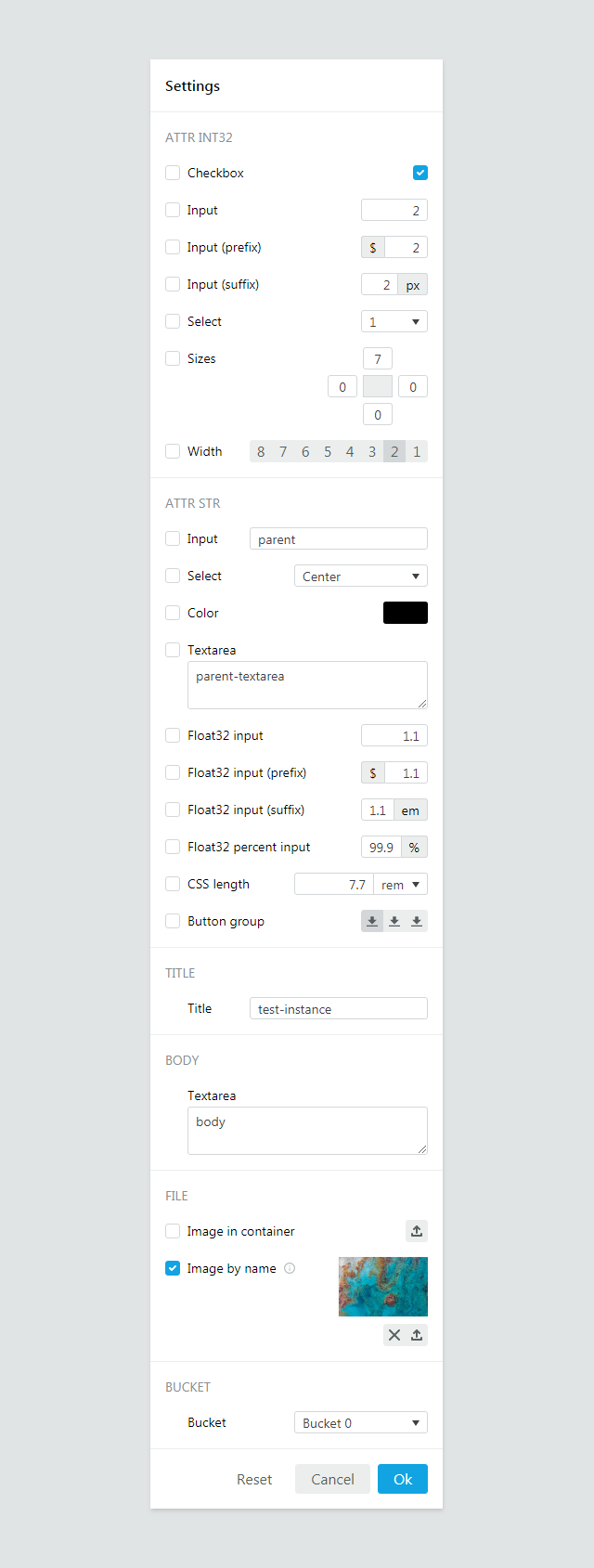
Usage
- Find the app you want to add contextmenu entries to.
- Install this package on its website.
- Create a file named
.Contextmenuwithin the app’s root file with typecontextmenu-1. - Create a Skyconfig page file within the
.Contextmenufile, for example,.Contextmenu/settings. (It’s type should point to the Skyconfig page app, typicallyskyconfig.boomla.net/apps/v2/page). - Set the title of that file, for example to
Settings. - When you open the contextmenu on instances of this app, you will find an entry
named
Settings. Click to open it. - You will land on an empty Skyconfig page. First, add one ore more Skyconfig groups from the New panel. Then, drag any form elements into the groups.
- Configure the form elements. Right click on any of them -> Settings. You will be able to configure the Skyconfig form elements via Skyconfig itself.